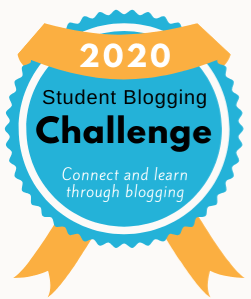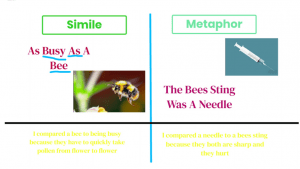Our first Literature Circle was a blast! It went better than I possibly could have imagined. Each student had a job that they were responsible for, Dictionary Detective, Literary Luminary, Super Summarizer, Artful Artist, Passage Predicter, Group Leader. I met with each group over the course of the week and helped them prepare for the literature circle. We practiced asking questions, sharing our thoughts, and explaining our job to the group. Students were nervous, they were afraid that they were going to mess up and let their teams down even though I assured them that as long as they contributed and did their best, they would do great! When the time came, they rose to the challenge and were brilliant! The group leaders did an amazing job facilitating discussions, they were collaborative, and they were able to dig deeper as they listened to others share. I couldn’t be more pleased!